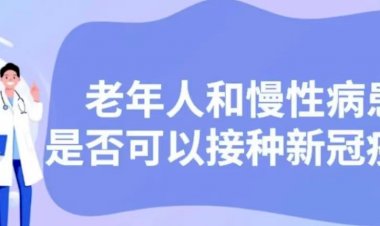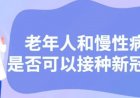When we talk about senior-friendly apps, what are we talking about?

When we talk about senior-friendly apps, what are we talking about?
Mobile payment, online car-hailing, food delivery, online registration are easy to used by young people. They can easily buy their clothing, food, transportation and amusement with just few clicks on their smartphone, while it can be challenging for the elderlies who are not digital savvy. 
Today is the era of the Internet, but many seniors have difficulty integrating into this digital era,According to the statistics:
1.There are about 274 million elderly people using cell phones in China.
2.Only 134 million of them use smartphones to surf on the Internet.
What are the characteristics of a senior-friendly APP?
1, The design should be as simple as possible to avoid cognitive problems caused by complex interfaces.
2, Avoid irrelevant content, such as various ads, pop-ups, induced downloads or induced payment buttons.
3, Avoid complex gestures, such as those requiring three or more fingers. Leave enough time for the user to operate. Provide voice guidance for some complicated operations.
4, Senior users should be able to adjust the text size in the app.
5, Clearly explain how to use the app
......
⇒There is a good example in the interface of HiNounou Senior App:
* Simple design
* Clear function
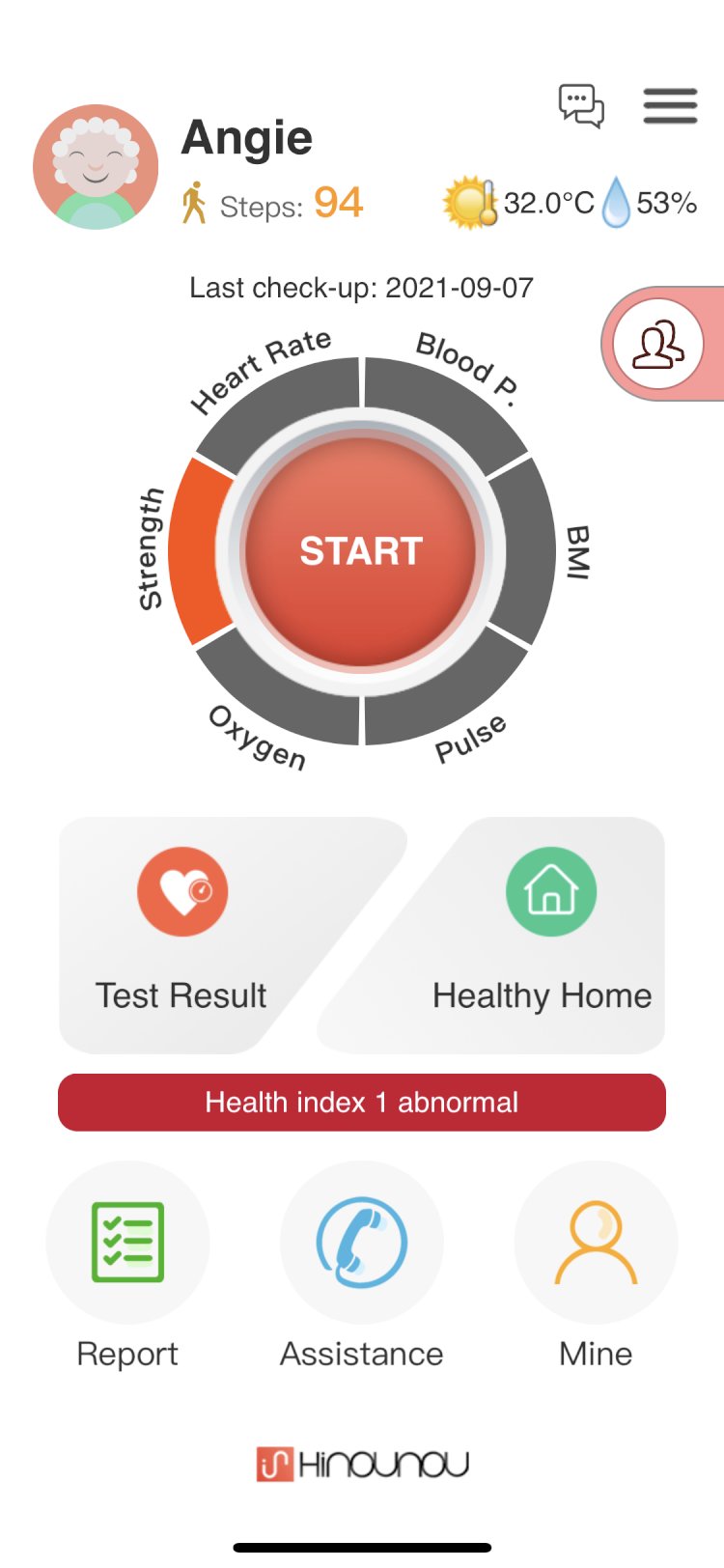
In China, a number of APPs have started to change. For example, Himalaya (a Chinese app for audiobooks) has launched a large character mode, and resources such as opera and music, health care and audiobooks loved by the elderlies. Baidu directly developed an APP called "Baidu Big Word Edition", which has modules for information retrieval, radio accompaniment, and also functions such as picture recognition and pension calculation, which are closer to the needs of the elderlies
.

However, many APPs have embedded "care version", "elders version" and "large character version", which are not easy to find. For example, the APP for online car-hailing Didi, in fact, there is a care mode inside the APP, but in order to find this care mode, there are several steps. On the home page, we can only see a lot of dazzling features and modules. To open the care mode, you need to first click on the little person image in the upper left corner, which is very small and does not have any text description next to it. Then click on Settings, and then find the words Care Mode from a bunch of text. Not to mention the elderly, even young people have to look for a while. Same for other APPs, "care mode" seems to be just a decoration


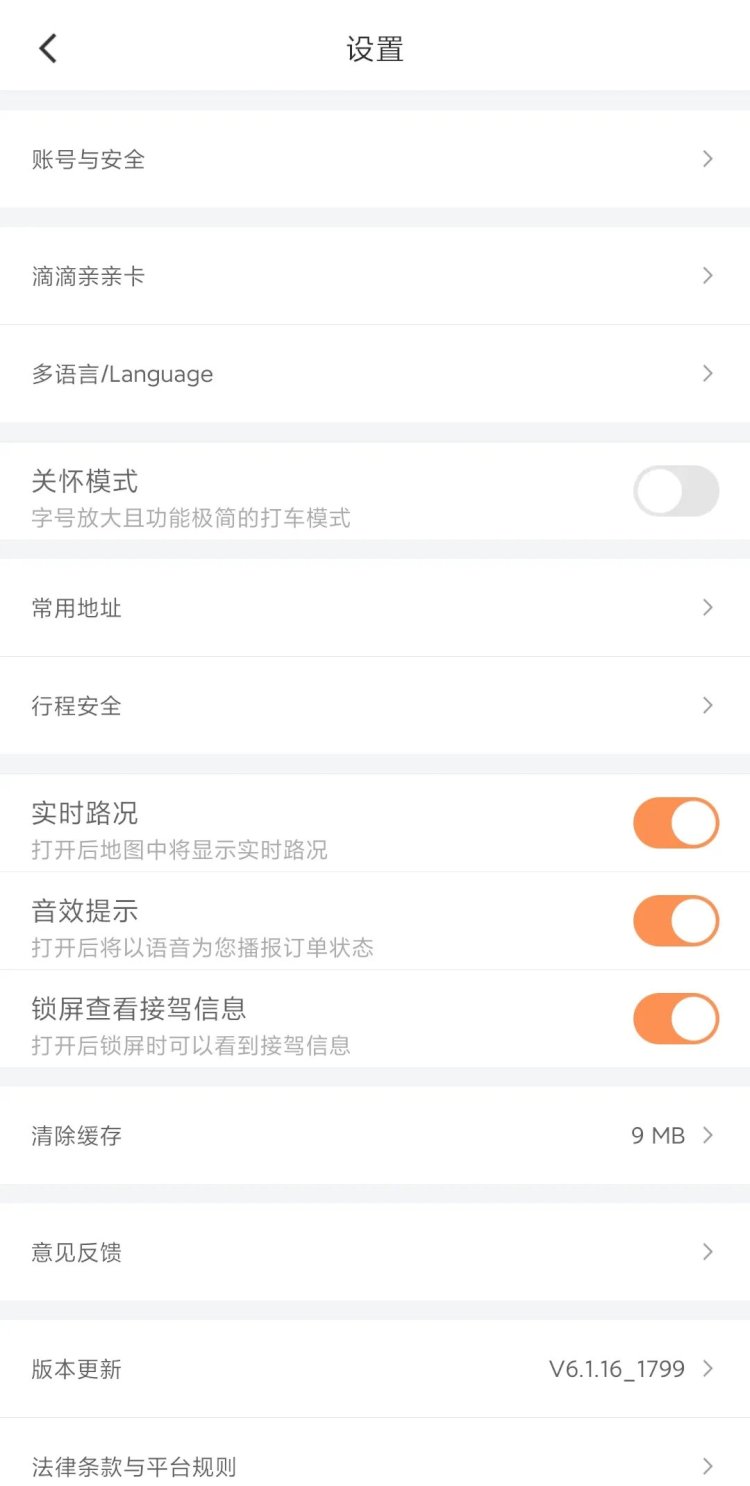
The good news is that, in China the Ministry of Industry and Information Technology released the "General Design Specification for senior-friendly Mobile Applications (APP)" stipulates that the home page of mobile applications with embedded elderly version interface should have a easy onboarding, support switching mode to the elderly version, or give a easy switching prompt when entering for the first time, and provide "settings" in the “elderly version" mode. The release of this specification is undoubtedly a signal that the needs of the elderly are being taken seriously in the accelerating aging Chinese society.
In the future, we hope to see more senior-friendly APPs.
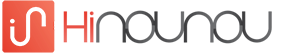
 angie
angie